Visual C++ is the Microsoft Provided Integrated Development Environment to create Applications, Dll File, COM Object, Active X Controls and lot of other binaries for Windows Operating System. Microsoft Provides Visual C++ Express Edition free of cost and asks for free email registration after 30 days. On the other hand other versions of Visual Studio are paid software applications. Microsoft does provides free trial for Visual Studio in which Windows Binaries can be created using C++ and other programming languages like C#.NET, VB.NET, etc.
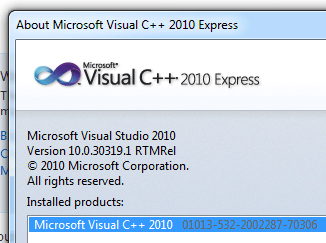
Free Visual Studio Express Edition for Creating C++ Applications
Learning C++ with Console based Applications is really easy and fast. On the other hand a beginner should not try to delve directly into Windows Programming with Visual C++ without learning the C++ Programming Language. Once anybody learns the basics of C++ and can create small console based programs only then writing code for Windows must be learnt.
Visual C++ is used for creating System Applications, Windows Utilities, Screensaver, Dll Files, COM Objects, Active X Controls, With new version of Visual Studio, the Visual C++ can be even used to create and debug Windows Device Drivers. Developers from all across the globe create and share their own Software Development Kits (Or Libraries in short) and allow other programmers to use their library to develop custom applications. Converting text to pdf can be a good reason for the existence of third party software developers as converting text to pdf requires lots of coding to be done and third party software developers sell such libraries or Software Development Kits to other individuals or companies so that they can concentrate on business logic and use the functionality already developed.
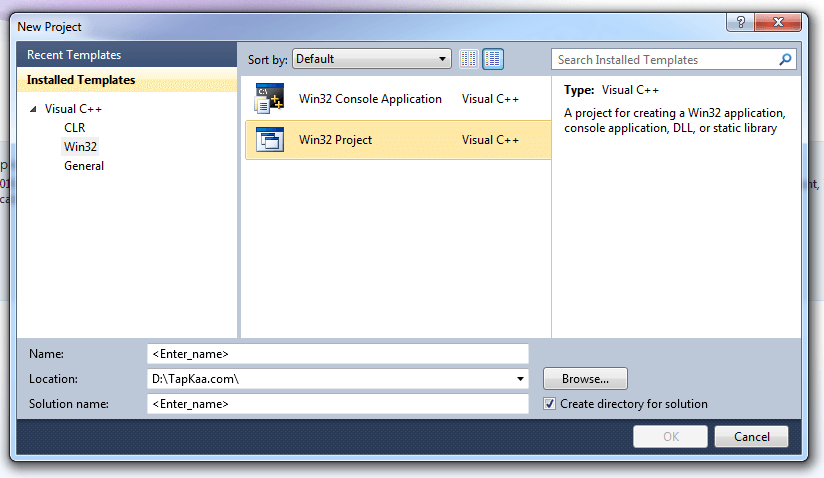
Create Windows Applications using Visual C++ Express Edition
Microsoft provides a really useful library with Visual C++ named Microsoft Foundation Classes or MFC in short. Although Applications for Windows can be created in Express Edition as well, however MFC makes it really easy and fast to write & debug code and hence lots of software companies pay Microsoft for getting licences for Microsoft Visual Studio which provides the functionality of creating Windows Applications in Visual C++.
Effectively do not worry if you have only learnt how to write a C++ Hello World Project and learning C++ using Console Applications. Visual C++ is the easiest and best programming environment to create Windows Application whether they are supposed to run on Console or as normal Windows Applications. Yes there are other free and paid integrated development environments which can be used to create Windows Applications apart from using Visual C++, however in case you are learning C++ programming to create applications for Windows, then stick with Visual C++ and you will find everything you need to develop applications.